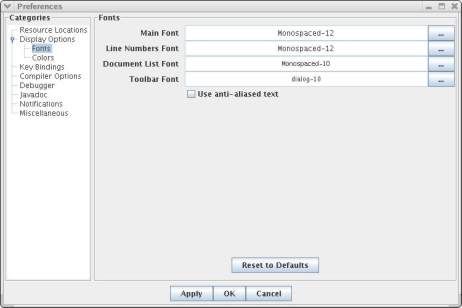The Fonts Options allows you to specify how the font should look. There are four font categories.
Main Font: Specifies the font for the text in the definitions pane and the Interactions Pane.
Line Numbers Font: Specifies the font for the line numbers in the definitions pane, if you enabled them.
Document List Font: Specifies the font for the file names in the navigator pane on the left.
Toolbar Font: Specifies the font used on the toolbar
You also have the option of using anti-aliased text. If this is selected, DrJava displays a smoothed version of the text. In some situations, this is more pleasant to view.